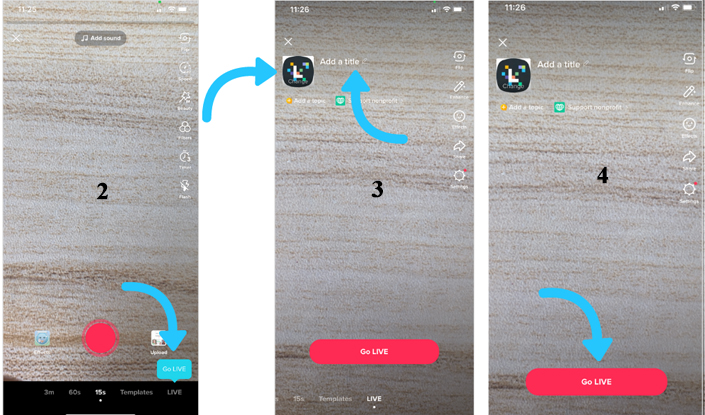TikTok is a social media platform for creating, sharing and discovering short videos. Whether it’s through BTS, Q&A, or promoting a product, live streaming on TikTok is a great way to increase your engagement and engage your followers. WODWIN, a live streaming solution provider, will share with you how to start live streaming on TikTok.
Please follow these simple steps.
To access TikTok LIVE, open the app and tap the “+” camera icon.
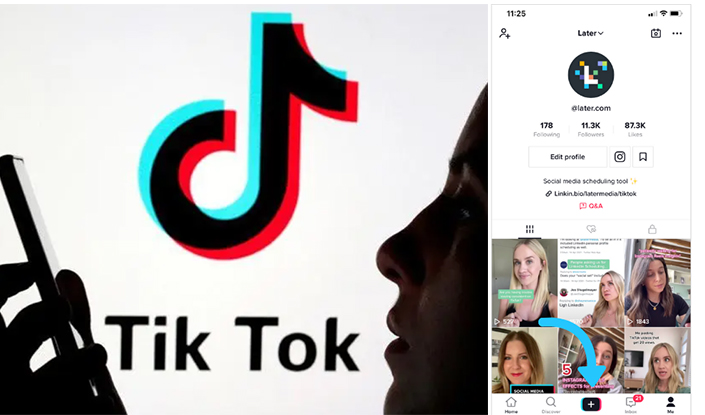
live stream on TikTok
Next, select the “LIVE” option from the navigation bar at the bottom of the screen.
Choose an image and write a title for your live stream.
Next, click “Start Live”. Your followers will now see a notification that you are going live!
To exit the live stream, press the “X” in the upper left corner of the screen to stop recording.
Tip: After the live broadcast, you can flip the camera, add effects, filter comments, and even add hosts (up to 20).
Could you tell me if you are using it for personal live streaming or company live streaming? Live streaming solution provider WODWIN has professional live streaming camera and rich experience in live streaming. Welcome to follow us or send us to get more knowledge, not only about how to start live stream on TikTok?But also which device you will need for live streaming on TikTok.